Yes, before you mark this question as "possible duplicate of", please, I actualy tried diferent solutions of the list below:
Set compability mode like this question.
Use the latest version of Jasper Report (Im using the 6.3.1 version).
- Here someone says "you need to add the latest version of JR Libary", maybe I need more jar files in my project...
My project already have this jar files
[ ]
]
What netbeans says when I call the report?
net.sf.jasperreports.engine.JRException: org.xml.sax.SAXParseException; lineNumber: 4; columnNumber: 441; cvc-complex-type.3.2.2: Attribute 'uuid' is not allowed to appear in element 'jasperReport'. at net.sf.jasperreports.engine.xml.JRXmlLoader.loadXML(JRXmlLoader.java:247) at org.apache.xerces.util.ErrorHandlerWrapper.createSAXParseException(Unknown Source) at net.sf.jasperreports.engine.xml.JRXmlLoader.loadXML(JRXmlLoader.java:230) at org.apache.xerces.util.ErrorHandlerWrapper.error(Unknown Source) at net.sf.jasperreports.engine.xml.JRXmlLoader.load(JRXmlLoader.java:218)
This is how I call the report now from JAVA:
public class Reportes{
private Administrador admin;
public Reportes() throws ClassNotFoundException, SQLException{
admin = new Administrador();
}
public JRViewer obtenerPaciente(String ced) throws JRException, FileNotFoundException{
HashMap parameters = new HashMap();
InputStream is = new FileInputStream("assets/PerfilPaciente.jrxml");
JRDesignQuery design = new JRDesignQuery();
design.setText("SELECT * FROM Pacientes");
JasperDesign jd = JRXmlLoader.load(is);
jd.setQuery(design);
parameters.put("Imagen", ClassLoader.getSystemResource("assets/perfil-azul.png").getPath());
parameters.put("Cedula",ced);
JasperReport report = JasperCompileManager.compileReport(jd);
JasperPrint jp = JasperFillManager.fillReport(report, parameters, admin.obtenerConexion());
JRViewer jrv = new JRViewer(jp);
return jrv;
}
}
Where I call it
bbusca.addActionListener(new ActionListener() {
@Override
public void actionPerformed(ActionEvent ae) {
if(txtbusc.getText().length() != 0){
try {
reporte.obtenerPaciente(txtbusc.getText()).setVisible(true);
} catch (JRException | FileNotFoundException ex) {
Logger.getLogger(BuscarPaciente.class.getName()).log(Level.SEVERE, null, ex);
}
}else{
JOptionPane.showMessageDialog(null, "No has ingresado nada.");
}
}
});
I dont know if is necesary put the jrxml code here
<?xml version="1.0" encoding="UTF-8"?>
<!-- Created with Jaspersoft Studio version 6.3.1.final using JasperReports Library version 4.5.0 -->
<!-- 2016-11-01T19:34:20 -->
<jasperReport xmlns="http://jasperreports.sourceforge.net/jasperreports" xmlns:xsi="http://www.w3.org/2001/XMLSchema-instance" xsi:schemaLocation="http://jasperreports.sourceforge.net/jasperreports http://jasperreports.sourceforge.net/xsd/jasperreport.xsd" name="PerfilPaciente" pageWidth="612" pageHeight="792" columnWidth="555" leftMargin="20" rightMargin="20" topMargin="20" bottomMargin="20">
<property name="com.jaspersoft.studio.data.sql.tables" value=""/>
<property name="com.jaspersoft.studio.data.defaultdataadapter" value="HospitalAccess"/>
<parameter name="Cedula" class="java.lang.String">
<parameterDescription><![CDATA[Cedula del paciente]]></parameterDescription>
<defaultValueExpression><![CDATA[$P{Cedula}]]></defaultValueExpression>
</parameter>
<parameter name="Imagen" class="java.lang.String">
<parameterDescription><![CDATA[Icono del reporte]]></parameterDescription>
<defaultValueExpression><![CDATA[$P{Imagen}]]></defaultValueExpression>
</parameter>
<queryString language="SQL">
<![CDATA[SELECT * FROM Pacientes WHERE Cedula=$P{Cedula}]]>
</queryString>
<field name="Nombre" class="java.lang.String">
<fieldDescription><![CDATA[]]></fieldDescription>
</field>
<field name="Apellido" class="java.lang.String"/>
<field name="Fecha_Nacimiento" class="java.lang.String"/>
<field name="Cedula" class="java.lang.String"/>
<field name="Sexo" class="java.lang.String"/>
<field name="Tipo_Sangre" class="java.lang.String"/>
<field name="Direccion" class="java.lang.String"/>
<field name="Telefono" class="java.lang.String"/>
<background>
<band splitType="Stretch"/>
</background>
<title>
<band height="145" splitType="Stretch">
<rectangle>
<reportElement x="-20" y="-20" width="612" height="165" backcolor="#9CD7FF"/>
</rectangle>
<staticText>
<reportElement x="10" y="20" width="265" height="40"/>
<textElement textAlignment="Center">
<font size="25" isBold="true" isItalic="true"/>
</textElement>
<text><![CDATA[Perfil del paciente]]></text>
</staticText>
<textField pattern="MMMMM dd, yyyy">
<reportElement x="10" y="60" width="265" height="22" forecolor="#7D3E00"/>
<textElement textAlignment="Center"/>
<textFieldExpression><![CDATA[new java.util.Date()]]></textFieldExpression>
</textField>
<rectangle>
<reportElement x="-20" y="100" width="612" height="30" backcolor="#DBF6FF"/>
</rectangle>
<staticText>
<reportElement x="120" y="100" width="340" height="30" forecolor="#961212"/>
<textElement textAlignment="Center">
<font size="16" isBold="true"/>
</textElement>
<text><![CDATA[Hospital Salud]]></text>
</staticText>
<image>
<reportElement x="480" y="2" width="80" height="80"/>
<imageExpression><![CDATA[$P{Imagen}]]></imageExpression>
</image>
</band>
</title>
<pageHeader>
<band splitType="Stretch"/>
</pageHeader>
<columnHeader>
<band splitType="Stretch"/>
</columnHeader>
<detail>
<band height="437" splitType="Stretch">
<staticText>
<reportElement x="0" y="20" width="100" height="30"/>
<textElement>
<font size="16" isUnderline="true"/>
</textElement>
<text><![CDATA[Nombre:]]></text>
</staticText>
<staticText>
<reportElement x="0" y="70" width="100" height="30"/>
<textElement>
<font size="16" isUnderline="true"/>
</textElement>
<text><![CDATA[Apellido:]]></text>
</staticText>
<staticText>
<reportElement x="0" y="120" width="100" height="30"/>
<textElement>
<font size="16" isUnderline="true"/>
</textElement>
<text><![CDATA[Nacimiento:]]></text>
</staticText>
<staticText>
<reportElement x="0" y="220" width="100" height="30"/>
<textElement>
<font size="16" isUnderline="true"/>
</textElement>
<text><![CDATA[Sexo:]]></text>
</staticText>
<staticText>
<reportElement x="0" y="270" width="130" height="30"/>
<textElement>
<font size="16" isUnderline="true"/>
</textElement>
<text><![CDATA[Tipo de sangre:]]></text>
</staticText>
<staticText>
<reportElement x="0" y="320" width="100" height="30"/>
<textElement>
<font size="16" isUnderline="true"/>
</textElement>
<text><![CDATA[Dirección:]]></text>
</staticText>
<staticText>
<reportElement x="0" y="170" width="100" height="30"/>
<textElement>
<font size="16" isUnderline="true"/>
</textElement>
<text><![CDATA[Cédula:]]></text>
</staticText>
<staticText>
<reportElement x="0" y="370" width="100" height="30"/>
<textElement>
<font size="16" isUnderline="true"/>
</textElement>
<text><![CDATA[Télefono:]]></text>
</staticText>
<textField>
<reportElement x="140" y="20" width="260" height="30"/>
<textElement>
<font size="16"/>
</textElement>
<textFieldExpression><![CDATA[$F{Nombre}]]></textFieldExpression>
</textField>
<textField>
<reportElement x="140" y="70" width="260" height="30"/>
<textElement>
<font size="16"/>
</textElement>
<textFieldExpression><![CDATA[$F{Apellido}]]></textFieldExpression>
</textField>
<textField>
<reportElement x="140" y="120" width="260" height="30"/>
<textElement>
<font size="16"/>
</textElement>
<textFieldExpression><![CDATA[$F{Fecha_Nacimiento}]]></textFieldExpression>
</textField>
<textField>
<reportElement x="140" y="170" width="260" height="30"/>
<textElement>
<font size="16"/>
</textElement>
<textFieldExpression><![CDATA[$F{Cedula}]]></textFieldExpression>
</textField>
<textField>
<reportElement x="140" y="220" width="260" height="30"/>
<textElement>
<font size="16"/>
</textElement>
<textFieldExpression><![CDATA[$F{Sexo}]]></textFieldExpression>
</textField>
<textField>
<reportElement x="140" y="270" width="260" height="30"/>
<textElement>
<font size="16"/>
</textElement>
<textFieldExpression><![CDATA[$F{Tipo_Sangre}]]></textFieldExpression>
</textField>
<textField>
<reportElement x="140" y="320" width="260" height="30"/>
<textElement>
<font size="16"/>
</textElement>
<textFieldExpression><![CDATA[$F{Direccion}]]></textFieldExpression>
</textField>
<textField>
<reportElement x="140" y="370" width="260" height="30"/>
<textElement>
<font size="16"/>
</textElement>
<textFieldExpression><![CDATA[$F{Telefono}]]></textFieldExpression>
</textField>
</band>
</detail>
<columnFooter>
<band splitType="Stretch"/>
</columnFooter>
<pageFooter>
<band height="144" splitType="Stretch">
<rectangle>
<reportElement x="-20" y="0" width="612" height="144" backcolor="#9CD7FF"/>
</rectangle>
</band>
</pageFooter>
<summary>
<band splitType="Stretch"/>
</summary>
</jasperReport>
I just cant understand whats going on here. :/