I am trying to alter an RStudio Editor Themes so that I can set my own colors. I'm using RStudio version 0.99.473 on Windows 10.
I've reviewed Any way to change colors in Rstudio to something other than default options? which was extremely helpful as well as Editing R Studio them in cashe.css theme file (ACE editor?)
I am trying to identify what the different .ace_ items in the RStudio Editor Theme CSS files (ACE editor code) correspond to. The CSS files are found in /www/rstudio/ within RStudio's install path. An example of the script is found on GitHub for the Tomorrow theme.
In particular, I'm looking to see how to color variables (that I define) differently from functions. For example in x <- rnorm(10,0,10), I'd like x and rnorm to be colored differently. Not sure if that's possible.