I currently have a DetailViewController segued from a ViewController, which is embedded in a UINavigationViewController, which I want to embed in a UITabBarController. When I first did it on my storyboard, my app crashed with the error:
"Could not cast value of type 'UITabBarController' (0x10badf258) to 'UINavigationController' (0x10badf208)".
After research, I added the first two lines (let tabVc =, and let navVc = ) and still crashed. What am I missing to create a successful TabBarController?
override func prepareForSegue(segue: UIStoryboardSegue, sender: AnyObject?) {
let tabVc = segue.destinationViewController as! UITabBarController
let navVc = tabVc.viewControllers!.first as! UINavigationController
if segue.identifier == "ShowItem" {
if let row = tableView.indexPathForSelectedRow?.row {
let item = itemStore.allItems[row]
let detailViewController = segue.destinationViewController as! DetailViewController
detailViewController.item = item
detailViewController.imageStore = imageStore
}
}
}
UPDATE: After applying changes, my error has changed to
"Could not cast value of type 'UITabBarController' (0x103ff6258) to 'Photomania.ItemsViewController' (0x1029520d0)."