 I tried GNU Radio and got very high hopes, but even basic things do not really work and I have no idea why:
I tried GNU Radio and got very high hopes, but even basic things do not really work and I have no idea why:
- Sine Generator: I use the "Signal Source" block and connected it to an "Audio Sink" (Sound Card). But when I start it the tone is intermittent. I tried multiple sample rates, 44.1,48,96,... . I added a "Throttle" block to avoid the OAOAOAO,... problem, nothing works to produce a continuous sound.
Warning: This flow graph contains a throttle block and another rate limiting block, e.g. a hardware source or sink. This is usually undesired. Consider removing the throttle block.
INFO: Audio sink arch: windows
h: No such file or directory
gr::pagesize: no info; setting pagesize = 4096
h: Permission denied
- I tried to play a simple *.wav from windows, could not open and play the file. It said that it could not open some .png Images.
What is the Problem with GNU Radio? How can I get it to work?