Came across a small issue. Working with TFS VS 2012. The issue relates to seeing Check-out. Basically, if someone from my team check-out a file from TFS, I am able to see that they've checked it out -- under Pending Change
, and USER However, If I check something out, they aren't able to see it.
Does anyone have any idea what could be the issue?