I saved a Pandas DataFrame with "pickle". When I call it it looks like Figure A (that is alright). But when I want to change the name of the columns it looks like Figure B. What am I doing wrong? What are the other ways to change the name of columns?
Figure A
Figure B
import pandas as pd
df = pd.read_pickle('/home/myfile')
df = pd.DataFrame(df, columns=('AWA', 'REM', 'S1', 'S2', 'SWS', 'ALL'))
df