I'm trying to run this change in SQL Server 2012 on the basis of Mantis and is presenting syntax error, but can not understand where I've tried to use even the SET command before the DEFAULT and the error is the same:
The default value of the column must be zero and can not be null.
Code:
ALTER TABLE mantis_user_pref_table
ALTER COLUMN redirect_delay INT DEFAULT 0 NOT NULL