I am trying to create an Excel (2007) Add-in that will respond to PivotTable changes, using this code:
private void ThisAddIn_Startup(object sender, System.EventArgs e)
{
Excel.Worksheet sh = this.Application.ActiveSheet;
sh.PivotTableUpdate += new
Excel.DocEvents_PivotTableUpdateEventHandler(sh_PivotTableUpdate);
}
void sh_PivotTableUpdate(Excel.PivotTable TargetPivotTable)
{
MessageBox.Show("sh_PivotTableUpdate event fired");
}
private void ThisAddIn_Shutdown(object sender, System.EventArgs e)
{
}
Once the .dll was created, deploying it/generating an .xll file became a challenge; I used this post for guidance there, and do now have an .xll file.
I was able to add this to the Excel spreadsheet (.xlsx file) that I want to respond to the code (via File > Excel Options > Add-Ins > Go... > Browse), but get this err msg on adding the .xll file:
I did see that there is a *.dna file here \packages\ExcelDna.AddIn.0.33.9\content\ExcelDna-Template.dna
...but making a copy of that file and changing the name of it to [projectName].dna (Excel2010AddInForRptRunner-AddIn.dna), and then copying it to the same location as the .xll file with the .xlsx file is not the solution (no pun intended). Changing the PivotTable manually does not fire the event/I see no "sh_PivotTableUpdate event fired" message.
The .dna file does reference the .dll like so:
<ExternalLibrary Path="Excel2010AddInForRptRunner.dll" LoadFromBytes="true" Pack="true" />
So what do I need to do to resolve the err msg I get and get the .xll file to be accepted by the spreadsheet so that its code will run and the PivotTableUpdate event handler is fired?