I use VSCode and Paket but don't understand how everything on the back-end connects to each other.
This morning I'm running into a problem in which my paket.dependencies file is correct yet when I try to open those libraries in a .FS file, I get compiler errors.
I've included a screen shot of the folder/directory structure as well as the Paket output for Paket: Install.
Any ideas what's causing the compiler error
The namesapce `TypeProviders` is not defined
in the RawData.fs file? The error for FSharp.Configuration is similar. I don't know why they're not available; they're both installed and in the Paket dependencies file and installed.