I have create a very simple 'Android Library' module with only one class which builds fine in debug releasing build/output/library-debug.aar
But, when I switch to release, even though it says build successful, the aar is not there.
The Android Studio project only has this library module.
Thanks for advance.