As SqlACID mentioned, you need to reinstall SQL with "SQL_Latin1_General_CP1_CI_AS"
SQL Server security mode
On the SQL Server, Right click SQL instance go to properties and then Security. Make sure you have selected Windows Authentication Mode only, and run check to verify warning is gone.

Configuration for SQL Server memory usage
On properties of SQL server, under Memory set minimum and maximum memory to 8192.
SQL Server process memory allocation
Configuration Manager requires SQL Server to reserve a minimum of 8 gigabytes (GB) of memory for the central administration site and primary site and a minimum of 4 gigabytes (GB) for the secondary site. This memory is reserved by using the Minimum server memory setting under Server Memory Options and is configured by using SQL Server Management Studio. For more information about how to set a fixed amount of memory, see Here.