Is there a way to prevent VSCode from jumping all over the place when closing a tab? It jumps to the location of the selected tab, but this is very disorienting when opening various files to inspect within a lib.
3 Answers
This behaviour is controlled by the following setting in the settings.json file:
"explorer.autoReveal": false
File -> Preferences -> Settings:
There is currently no setting for keeping the selected file in the explorer, but this one at least keeps the scroll position fixed and prevents the "jumping".
Update
In current versions, the same setting now keeps the selected file.
-
@Wosi That was my first thought, but it turns out that the answer is indeed correct. I just expected it to do a little more (keeping the selection). Answer edited, I add the issue we where talking about here in the comment section to keep context somewhat intact: https://github.com/Microsoft/vscode/issues/14745 (The VSCode team is moving so unbelievably fast with the project, the part with the "missing" piece might be obsolete soon anyway :) ) – kwood Oct 31 '16 at 09:37
-
2shifted from sublime to vscode recently, glad this exists – BluePie Apr 10 '19 at 09:55
-
3Unfortunately this controls the reveal behavior when both closing _and_ opening a file. It would be nice to have it reveal when you open a file only and not when you close one. – Jacob May 14 '21 at 18:08
-
2Where to add this setting?? – Black Oct 13 '21 at 12:28
After you apply "explorer.autoReveal": false, as mentioned above, you can also set up
a shortcut to force show the current file in Explorer:
{ "key": "cmd+e", "command": "workbench.files.action.showActiveFileInExplorer" }
- 25,275
- 4
- 34
- 40
-
This would be really nice. How do you setup this shortcut? Is it in the settings.json? – razorsyntax Apr 05 '17 at 21:06
-
3You can right click on a tab to show this command option, it's already bound. – user692942 Jul 06 '17 at 09:31
-
1@razorsyntax `Preferences -> Keyboard Shortcuts`. Add a new line with the above. – Vojtech Vitek - golang.cz Jul 06 '17 at 14:02
As commented in issue 23902 (Option to keep file selected in sidebar without forcing a scroll)
- If set
autoRevealto true, the jumping inside file explorer is confusing; - If set
autoRevealto false, I have to useshowActiveFileInExplorerkeybinding or right click menu every time when switch between tabs
But with VSCode 1.46 (May 2020) you now have:
Explorer auto reveal focus without forcing a scroll
There is a new option
focusNoScrollfor theexplorer.autoRevealsetting.When using this option, the Explorer will automatically select files when opening them but will not scroll to reveal them in the Explorer view.