I have fixed header, and I want to do this: 
I don't have any idea. Does somebody have experience with it?
<div class="header">
Nejaka hlavicka s rozmazanym pozadim
</div>
<div class="body">
text a spousta dalsiho textu <br> text a spousta dalsiho textu <br> text a spousta dalsiho textu <br> text a spousta dalsiho textu <br> text a spousta dalsiho textu <br> text a spousta dalsiho textu <br> text a spousta dalsiho textu <br> text a spousta dalsiho textu <br> text a spousta dalsiho textu <br> text a spousta dalsiho textu <br> text a spousta dalsiho textu <br> text a spousta dalsiho textu <br> text a spousta dalsiho textu <br> text a spousta dalsiho textu <br> text a spousta dalsiho textu <br> text a spousta dalsiho textu <br> text a spousta dalsiho textu <br> text a spousta dalsiho textu <br> text a spousta dalsiho textu <br> text a spousta dalsiho textu <br> text a spousta dalsiho textu <br> text a spousta dalsiho textu <br>
.header {
background: rgba(0,0,0,.1);
padding: 20px;
position: fixed;
}
.body {
font-weight: bold;
}