Hello. I'm a beginner building my first android app on visual studio.
When I first created the project, there was colorcoding and autocompletion for android stuff like the TextView, SetContentView, ISharedPreferences in the code.
When I re-opened to keep working on it, all the colorcoding for those were gone, and no auto-completion(suggestions) come up when as I try to type them again.
It's fine when I created a new project. How do I fix this? or what am I doing wrong? the code works fine apart from the issue.