As just said in a similar thread, the simulator will likely use your computer's internet connection, unlike real devices that connect to Charlesproxy through the external http port that you specify (8888 by default).
While http traffic proxied through that port will always be recorded by Charles, recording the traffic of desktop apps like your simulator is optional. Thus the simulator's traffic will only be recorded if you check the corresponding option in the "Proxy" menu. (In Charles on Windows, the available options are "Windows Proxy" and "Firefox Proxy", not sure which are the options on a Mac.)