I'm trying to launch onenote UWP from autohotkey but cannot pin down the specific exe file to launch. I ran the onenote uwp and found the name as Microsoft.Office.OneNote_17.7466.57691.0_x64__8wekyb3d8bbwe and the location is C:\Program Files\WindowsApps\Microsoft.Office.OneNote_17.7466.57691.0_x64__8wekyb3d8bbwe. But using the following code, I opened the onenote 2016
#o::
run "C:\Program Files\WindowsApps\Microsoft.Office.OneNote_17.7466.57691.0_x64__8wekyb3d8bbwe"
return
Can anyone help me with this?
Thanks a lot!
Jason