I have a data list in Excel, I am looking to take the top 3 values for each number, and get the average for those 3 values quickly. I often work with lists of up to 50,000 lines which at any one time could convert to over 10,000 different column A numbers.
I understand basic pivot tables to get an average after the top 3 values are collected, but need to find a way to remove all values that are not the top 3,
I trust this may be an extremely simple ask, or complex and thank you in advance for your help.