I'm experiencing this issue on a brand new Sierra setup, with Xcode 8.1.
I have a framework target for iOS, the target builds fine, but when I try to build for test the build fails with this error:
Opening import file for module 'XCTest': Not a directory
I looked at these questions already, but their suggestions are not useful for us:
- Opening import file for module 'Swift': Not a directory
- <unknown>:0: error: Opening import file for module 'Swift': Not a directory
All the settings in the project are pretty standard.