I am using following code in VB.NET 4.0 to print a cheque.
In printpreview dialog, print is shown correctly but when printed actually, print starts from bottom of cheque.
I want print to start from start point of cheque.
Cheque is inserted in middle of printer tray vertically.
Private print_document As PrintDocument
Private FIRST_TO_PRINT As String = "CHEQUE"
Private fontsize As Integer = 12
Private _ID As Integer = 0
Private CHEQUE_DATE As Date
Private CLIENT_NAME As String
Private CLIENT_NAME_ON_CHEQUE As String
Private AMOUNT As Decimal
Private AMOUNT_IN_WORDS As String
Public Sub New(ID As Integer)
_ID = ID
End Sub
Public Function PreparePrintDocument() As PrintDocument
' Make the PrintDocument object.
print_document = New PrintDocument
print_document.DefaultPageSettings.PaperSize = New PaperSize("Custom", 336, 768)
'print_document.OriginAtMargins = True
'print_document.DefaultPageSettings.Margins.Left = 200
'print_document.DefaultPageSettings.Margins.Right = 10
'print_document.DefaultPageSettings.Margins.Bottom = 10
'print_document.DefaultPageSettings.Margins.Top = 200
AddHandler print_document.BeginPrint, AddressOf Print_BeginPrint
' Install the PrintPage event handler.
AddHandler print_document.PrintPage, AddressOf Print_PrintPage
' Return the object.
Return print_document
End Function
Protected Sub Print_BeginPrint(sender As Object, e As PrintEventArgs)
GetVoucherDetails()
End Sub
Private Sub GetVoucherDetails()
Dim objVOUCHER_BLL As VOUCHER_BLL
Try
objVOUCHER_BLL = New VOUCHER_BLL
Dim temps As VOUCHERDataTable = objVOUCHER_BLL.GetVoucherByID(_ID)
If temps.Count > 0 Then
Dim temp As VOUCHERRow = temps(0)
CHEQUE_DATE = temp.CHEQUE_DATE
CLIENT_NAME = temp.CLIENT_NAME
CLIENT_NAME_ON_CHEQUE = temp.CLIENT_NAME_ON_CHEQUE
AMOUNT = temp.AMOUNT
AMOUNT_IN_WORDS = numToWords.AmtInWord(temp.AMOUNT)
End If
Catch ex As Exception
Finally
objVOUCHER_BLL = Nothing
End Try
End Sub
' Print the next page.
Private Sub Print_PrintPage(ByVal sender As Object, ByVal e _
As System.Drawing.Printing.PrintPageEventArgs)
Dim our_brush As Brush = Brushes.Black
Dim font As New Font("Verdana", fontsize)
If FIRST_TO_PRINT = "CHEQUE" Then
e.PageSettings.PaperSize = New PaperSize("Custom", 336, 768)
e.Graphics.ResetTransform()
e.Graphics.TranslateTransform(306, 580)
e.Graphics.RotateTransform(90)
e.Graphics.DrawString(CHEQUE_DATE.ToString("dd MM yyyy"), font, our_brush, New Point(0, 0))
e.Graphics.ResetTransform()
e.Graphics.TranslateTransform(262, 20)
e.Graphics.RotateTransform(90)
e.Graphics.DrawString(CLIENT_NAME_ON_CHEQUE, font, our_brush, New Point(70, 0))
e.Graphics.ResetTransform()
e.Graphics.TranslateTransform(232, 140)
e.Graphics.RotateTransform(90)
e.Graphics.DrawString(AMOUNT_IN_WORDS.Replace("Rupees ", String.Empty).ToUpper, font, our_brush, New Point(0, 0))
e.Graphics.ResetTransform()
e.Graphics.TranslateTransform(206, 600)
e.Graphics.RotateTransform(90)
e.Graphics.DrawString(AMOUNT.ToString("F2") & " /-", font, our_brush, New Point(0, 0))
' e.HasMorePages = True
' e.Graphics.ResetTransform()
' FIRST_TO_PRINT = "VOUCHER"
'Else
' e.PageSettings.PaperSize = New PaperSize("Custom", 612, 792)
' e.Graphics.DrawString("VOUCHER", font, our_brush, New Point(200, 200))
' FIRST_TO_PRINT = "CHEQUE"
e.Graphics.ResetTransform()
e.HasMorePages = False
End If
End Sub