I'm trying to draw a dashed bottom border to UITableViewCells with the following code:
func addDashedBottomBorder(to cell: UITableViewCell) {
let width = CGFloat(2.0)
let dashedBorderLayer: CAShapeLayer = CAShapeLayer()
let frameSize = cell.frame.size
let shapeRect = CGRect(x: 0, y: frameSize.height, width: frameSize.width*2, height: 1)
dashedBorderLayer.bounds = shapeRect
dashedBorderLayer.position = CGPoint(x: 0, y: frameSize.height)
dashedBorderLayer.strokeColor = UIColor.lightGray.cgColor
dashedBorderLayer.lineWidth = width
dashedBorderLayer.lineDashPattern = [9, 6]
dashedBorderLayer.path = UIBezierPath(roundedRect: shapeRect, cornerRadius: 5).cgPath
cell.layer.addSublayer(dashedBorderLayer)
}
However, I'm getting a strange solid line behind my dashed line as can be seen here: https://i.stack.imgur.com/eM3Rs.jpg
I've already set tableView.separatorColor = UIColor.clear in viewDidLoad
Any ideas why I'm getting that solid line behind the dashed one?