Okay, so I've been trying to graph points that correspond to RGB or Hexadecimal color values so the points are placed on the correct color on here:
The coordinates range X: [-240, 240] and Y: [107, -105]
How would I use python to evaluate the X and Y values?