I create a column field in EPPlus like so:
// Column field[s]
var monthYrColField = pivotTable.Fields["MonthYr"];
pivotTable.ColumnFields.Add(monthYrColField);
...that displays like so (the "201509" and "201510" columns):
I want those values to display instead as "Sep 15" and "Oct 15"
In Excel Interop it's done like this:
var monthField = pvt.PivotFields("MonthYr");
monthField.Orientation = XlPivotFieldOrientation.xlColumnField;
monthField.NumberFormat = "MMM yy";
...but in EPPlus the corresponding variable (monthYrColField) has no "NumberFormat" (or "Style") member.
I tried this:
pivotTableWorksheet.Column(2).Style.Numberformat.Format = "MMM yy";
...but, while it didn't complain or wreak havoc, also did not change the vals from "201509" and "201510"
How can I change the format of my ColumnField column headings in EPPlus from "untransformed" to "MMM yy" format?
UPDATE
For VDWWD:
As you can see by the comments, there are many things related to PivotTables which don't work or are hard to get to work in EPPlus; Excel Interop is a bear (and not a teddy or a Koala, but more like a grizzly) compared to EPPlus, but as to PivotTables, it seems that EPPlus is kind of half-baked to compared to Exterop's fried-to-a-crispness.
private void PopulatePivotTableSheet()
{
string NORTHWEST_CORNER_OF_PIVOT_TABLE = "A6";
AddPrePivotTableDataToPivotTableSheet();
var dataRange = pivotDataWorksheet.Cells[pivotDataWorksheet.Dimension.Address];
dataRange.AutoFitColumns();
var pivotTable = pivotTableWorksheet.PivotTables.Add(
pivotTableWorksheet.Cells[NORTHWEST_CORNER_OF_PIVOT_TABLE],
dataRange,
"PivotTable");
pivotTable.MultipleFieldFilters = true;
pivotTable.GridDropZones = false;
pivotTable.Outline = false;
pivotTable.OutlineData = false;
pivotTable.ShowError = true;
pivotTable.ErrorCaption = "[error]";
pivotTable.ShowHeaders = true;
pivotTable.UseAutoFormatting = true;
pivotTable.ApplyWidthHeightFormats = true;
pivotTable.ShowDrill = true;
// Row field[s]
var descRowField = pivotTable.Fields["Description"];
pivotTable.RowFields.Add(descRowField);
// Column field[s]
var monthYrColField = pivotTable.Fields["MonthYr"];
pivotTable.ColumnFields.Add(monthYrColField);
// Data field[s]
var totQtyField = pivotTable.Fields["TotalQty"];
pivotTable.DataFields.Add(totQtyField);
var totPriceField = pivotTable.Fields["TotalPrice"];
pivotTable.DataFields.Add(totPriceField);
// Don't know how to calc these vals here, so had to put them on the data sheet
var avgPriceField = pivotTable.Fields["AvgPrice"];
pivotTable.DataFields.Add(avgPriceField);
var prcntgOfTotalField = pivotTable.Fields["PrcntgOfTotal"];
pivotTable.DataFields.Add(prcntgOfTotalField);
// TODO: Get the sorting (by sales, descending) working:
// These two lines don't seem that they would do so, but they do result in the items
// being sorted by (grand) total purchases descending
//var fld = ((PivotField)pvt.PivotFields("Description"));
//fld.AutoSort(2, "Total Purchases");
//int dataCnt = pivotTable.ra //DataBodyRange.Columns.Count + 1;
FormatPivotTable();
}
private void FormatPivotTable()
{
int HEADER_ROW = 7;
if (DateTimeFormatInfo.CurrentInfo != null)
pivotTableWorksheet.Column(2).Style.Numberformat.Format =
DateTimeFormatInfo.CurrentInfo.YearMonthPattern;
// Pivot Table Header Row - bold and increase height
using (var headerRowFirstCell = pivotTableWorksheet.Cells[HEADER_ROW, 1])
{
headerRowFirstCell.Style.VerticalAlignment = ExcelVerticalAlignment.Center;
headerRowFirstCell.Style.Font.Bold = true;
headerRowFirstCell.Style.Font.Size = 12;
pivotTableWorksheet.Row(HEADER_ROW).Height = 25;
}
ColorizeContractItemBlocks(contractItemDescs);
// TODO: Why is the hiding not working?
HideItemsWithFewerThan1PercentOfSales();
}