I am new in Excel VBA/Macro
I need to grab the specific part of the page, not the full page. The bellow code works in complete page, but don't need the all parts of the page.
Sub GrabOutStandingTable()
With ActiveSheet.QueryTables.Add(Connection:= _
"URL;http://dsebd.org/displayCompany.php?name=ABBANK", Destination:=Range( _
"$A$1"))
.CommandType = 0
.Name = "displayCompany.php?name=ABBANK"
.FieldNames = True
.RowNumbers = False
.FillAdjacentFormulas = False
.PreserveFormatting = True
.RefreshOnFileOpen = False
.BackgroundQuery = True
.RefreshStyle = xlInsertDeleteCells
.SavePassword = False
.SaveData = True
.AdjustColumnWidth = True
.RefreshPeriod = 0
.WebSelectionType = xlSpecifiedTables
.WebFormatting = xlWebFormattingNone
.WebTables = """company"""
.WebPreFormattedTextToColumns = True
.WebConsecutiveDelimitersAsOne = True
.WebSingleBlockTextImport = False
.WebDisableDateRecognition = False
.WebDisableRedirections = False
.Refresh BackgroundQuery:=False
End With
Sheets.Add After:=ActiveSheet
End Sub
The table part headed as "Other Information of the Company" is in lower part of the page, which is that I am talking about. The macro should extract this part.