I generate an Excel sheet which contains data formatted like so:
IOW, the "Total Packages", "Total Purchases", "Average Price", and "% of Total" values are located in a column of their own (Data) for each overarching (or sidearching) description.
When I PivotTablize this data, it places these values beneath each description:
This makes sense, but those accustomed to the previous appearance want it to be replicated in the PivotTable. How can I shift the Description "subitems" in the PivotTable to their own column?
This is the code I use to generate the PivotTable:
private void PopulatePivotTableSheet()
{
string NORTHWEST_CORNER_OF_PIVOT_TABLE = "A6";
AddPrePivotTableDataToPivotTableSheet();
var dataRange = rawDataWorksheet.Cells[rawDataWorksheet.Dimension.Address];
dataRange.AutoFitColumns();
var pivotTable = pivotTableWorksheet.PivotTables.Add(
pivotTableWorksheet.Cells[NORTHWEST_CORNER_OF_PIVOT_TABLE],
dataRange,
"PivotTable");
pivotTable.MultipleFieldFilters = true;
pivotTable.GridDropZones = false;
pivotTable.Outline = false;
pivotTable.OutlineData = false;
pivotTable.ShowError = true;
pivotTable.ErrorCaption = "[error]";
pivotTable.ShowHeaders = true;
pivotTable.UseAutoFormatting = true;
pivotTable.ApplyWidthHeightFormats = true;
pivotTable.ShowDrill = true;
// Row field[s]
var descRowField = pivotTable.Fields["Description"];
pivotTable.RowFields.Add(descRowField);
// Column field[s]
var monthYrColField = pivotTable.Fields["MonthYr"];
pivotTable.ColumnFields.Add(monthYrColField);
// Data field[s]
var totQtyField = pivotTable.Fields["TotalQty"];
pivotTable.DataFields.Add(totQtyField);
var totPriceField = pivotTable.Fields["TotalPrice"];
pivotTable.DataFields.Add(totPriceField);
// Don't know how to calc these vals here, so have to grab them from the source data sheet
var avgPriceField = pivotTable.Fields["AvgPrice"];
pivotTable.DataFields.Add(avgPriceField);
var prcntgOfTotalField = pivotTable.Fields["PrcntgOfTotal"];
pivotTable.DataFields.Add(prcntgOfTotalField);
}
So there is one RowField ("MonthYr") with values such as "201509" and "201510", one ColumnField ("Description") and four DataFields, which align themseles under the Description column field. I want to shift those four fields to the right, to their own column, and the Description label to be vertically centered between those four values to their left. [How] is this possible?