I need to use Network Extension features in an app, particularly to use the Proxy features. The doc says:
Except when you use the NEHotspotHelper class, you do not need to obtain entitlements from Apple to use Network Extension classes. However, you still need to enable the Network Extension entitlement via the Developer portal. To request an entitlement to use the NEHotspotHelper class, visit https://developer.apple.com/contact/network-extension.
I went to the Developer portal, but I couldn't find how to enable the Network Extension entitlement. Is it because my role is "admin" rather than "team agent"? Or someone can tell me how to enable that entitlement?