How can I suppress empty space of subreport in SSRS. I am passing Main tablix data to subreport as a parameter.
Current Result:
Expected Result: So it there is empty subreport, then it should not show and the subreport 3 should merge with subreport 1 border.