I have a fixed DIV and 3 sections A,B,C.
I'm using jquery scrollify for changing data of sections and I want to change specific div data on scroll of mouse wheel.
As you know, scrollify allow us to scroll a section on mouse wheel rotation, when section change I need to update that fixed div data withn respective section contents
section height and width will be screen height and screen width,
I asked almost the same question with using scrollify website example and I didnt get any response, so I decided to ask again with graphical example