To make the text in the button responsive use the following code:
//paint event from button:
private void button1_Paint(object sender, PaintEventArgs e)
{
float fontSize = NewFontSize(e.Graphics, button1.Size, button1.Font, button1.Text);
// set font with Font Class and the returned Size from NewFontSize();
Font f = new Font("Arial", fontSize, FontStyle.Bold);
button1.Font = f;
}
// method to calculate the size for the font:
public static float NewFontSize(Graphics graphics, Size size, Font font, string str)
{
SizeF stringSize = graphics.MeasureString(str, font);
float wRatio = size.Width / stringSize.Width;
float hRatio = size.Height / stringSize.Height;
float ratio = Math.Min(hRatio, wRatio);
return font.Size * ratio;
}
Example of code in action:
As you see font will be resizeable inside the button. And the text
will not be thrown out of the button. You also can use this for other
Controllers as well.