I have a MySQL connection in C# that supposedly puts the table data into a DataGridView, but it has a problem and it makes the rows for every account in my users table in my db, but it doesn't show the actual data. Can anyone help?
My code:
public Form1()
{
InitializeComponent();
string connectionString = "Server=mysql.dunkycart.com; Database=dunkycart; Uid=dunkycart; Pwd=rooB-dnK-sqL;"; //Set your MySQL connection string here.
string query = "SELECT name, username, email FROM users"; // set query to fetch data "Select * from tabelname";
using (MySqlConnection conn = new MySqlConnection(connectionString))
{
using (MySqlDataAdapter adapter = new MySqlDataAdapter(query, conn))
{
DataSet ds = new DataSet();
adapter.Fill(ds);
dataGridView1.DataSource = ds.Tables[0];
}
}
}