I have a form in my Xamarin project that its result is something like that:
Basically there is a header (1) and a body of this form (2). The header is quite simple build with AbsoluteLayout.
For creating the body (2) I've created my component to show a tab control and then for each tab a specific grid with images and text. For each section, I'm checking in the database how many records there are for it and change the text. This activity is very long and I'm trying to understand why and how I can improve speed.
Then I should cut the corner to add later in my page the tab control so the user can see immediately the header and after few second all page. The code is like the following:
public class MyPage : WaitingPage
{
public MyPage(Card card)
{
LoadingMessage = "Loading...";
ShowLoadingFrame = true;
ShowLoadingMessage = true;
ShadeBackground = true;
WaitingOrientation = StackOrientation.Vertical;
IsWaiting = true;
StackLayout stackPage = new StackLayout() {
BackgroundColor = Color.FromHex("#fff"),
Children = {
ShowHeader(card),
}
};
Content = stackPage;
Task.Yield();
Task.Run(async () => {
Content = await ShowDetails(card);
});
IsWaiting = false;
}
}
I tried different ways to add the content from await ShowDetails(card); but nothing happens. Basically the content doesn't change unless await ShowDetails(card); is executed. I discovered Task.Yield(); (you can wait the page is rendered and showed and then continue) but in this case doesn't work. And also WaitingPage doesn't show the message.
Any suggestions or help? Thank you in advance