 In my software i am drawing 8 different graph drawings using igraph, when they pop up they are simply numbered graph1, graph2 and so on.
I need to rename the windows with a predefined message.
In my software i am drawing 8 different graph drawings using igraph, when they pop up they are simply numbered graph1, graph2 and so on.
I need to rename the windows with a predefined message.
I couldn't find the right instruction to do it.
I need to change the "graph plot 1" into my message