I have build a web application based on asp.net mvc using Visual Studio 2015 and .NET framework 4.6.1. The application have multiple projects.
The app is running successfully when I am running from Visual Studio but when I am publishing the app using Visual studio's "Publish" it is not working.
I have gone through tons of articles but no success, I have busting my 2nd day don't know exactly what the hell is wrong with IIS or what the hell I am missing.
My Os is Windows 10 and Windows Server 2012 R2, Visual Studio version is 2015 and Application is built using .NET 4.5.6
Appreciate if anyone can guide me to drill down the real issue.
Thanks