I am using JDeveloper Studio Edition Version 12.2.1.2.0 on a 64 bit windows 7 with 8 GB RAM
It is very slow , usually CPU usage is more than 60% and memory usage more than 1.6 GB Editing files are very slow ,sometime when i open JDeveloper it will not open before delete Roaming files.