Answer
Now, how do I run my application? My understanding is that because it is a self-contained .NET Core application I do not need to download and install .NET Core anything. My application should contain everything it needs.
You are correct. Run the executable.
When you create a self-contained app, the publish output "contains the complete set of files (both your app files and all .NET Core files) needed to launch your app." That includes the executable.
Example Self-Contained Deployment
Here is the output of dotnet publish -c release -r ubuntu.14.04-x64 for a simple self-contained application. Copy the publish directory to Ubuntu and run the executable.
C:\MyApp\bin\release\netcoreapp1.0\ubuntu.14.04-x64\publish\
...
libsos.so
libsosplugin.so
libuv.so
Microsoft.CodeAnalysis.CSharp.dll
Microsoft.CodeAnalysis.dll
Microsoft.CodeAnalysis.VisualBasic.dll
Microsoft.CSharp.dll
Microsoft.VisualBasic.dll
Microsoft.Win32.Primitives.dll
Microsoft.Win32.Registry.dll
mscorlib.dll
mscorlib.ni.dll
MyApp <------- On Ubuntu, run this executable
MyApp.deps.json and you will see Hello World!
MyApp.dll
MyApp.pdb
MyApp.runtimeconfig.json
sosdocsunix.txt
System.AppContext.dll
System.Buffers.dll
System.Collections.Concurrent.dll
System.Collections.dll
...
C:\MyApp\project.json
{
"buildOptions": {
"debugType": "portable",
"emitEntryPoint": true
},
"dependencies": {},
"frameworks": {
"netcoreapp1.0": {
"dependencies": {
"Microsoft.NETCore.App": "1.0.1"
}
}
},
"runtimes": {
"ubuntu.14.04-x64" : {},
"win10-x64" : {}
}
}
C:\MyApp\Program.cs
public class Program
{
public static void Main(string[] args)
{
System.Console.WriteLine("Hello World!");
}
}
See Also
This document differentiates between framework-dependent and self-contained deployments.