I'm working on an Angular 2 application. Every time I perform a save, WebStorm prompts me to load the changes. It is becoming a rather tedious problem, as it does it every time I make a change to a TypeScript file. Here is a photo of this madness:
I cannot for the life of me find a clickable location in the IDE to set the default option. Has anyone ran into this issue, and if so, how did you fix it?
WebStorm 2016.2.3
Build #WS-162.1812.21