Have a look at the FFT example that comes with PD : doc/3.audio.examples/I01.Fourier.analysis.pd
My PD skills are pretty rusty, but here's a rough stab getting the microphone (adc~) into the FFT example:
#N canvas 0 22 794 545 10;
#X obj 16 34 tgl 15 0 empty empty empty 17 7 0 10 -262144 -1 -1 1 1
;
#X obj 16 64 adc~;
#X obj 14 129 peakamp~ 40;
#X floatatom 14 159 5 0 0 0 - - -;
#X obj 108 312 tabwrite~ \$0-real;
#X obj 150 273 tabwrite~ \$0-imaginary;
#X obj 163 7 loadbang;
#X obj 112 87 fft~;
#X msg 344 289 \; pd dsp 1;
#N canvas 0 22 450 300 (subpatch) 0;
#X array \$0-real 64 float 2;
#X coords 0 64 64 -64 256 200 1;
#X restore 467 87 graph;
#N canvas 0 22 450 300 (subpatch) 0;
#X array \$0-imaginary 64 float 2;
#X coords 0 64 64 -64 256 200 1;
#X restore 467 333 graph;
#X obj 153 230 metro 40;
#X text 219 6 when the patch loads;
#X text 44 37 enable mic(ADC);
#X text 103 70 pass data to FFT;
#X text 21 109 test peak amp.;
#X text 163 214 every 40ms;
#X text 162 245 plot imaginary and real FFT components;
#X text 351 265 enable DSP;
#X connect 0 0 1 0;
#X connect 0 0 11 0;
#X connect 1 0 2 0;
#X connect 1 0 7 0;
#X connect 2 0 3 0;
#X connect 6 0 8 0;
#X connect 6 0 11 0;
#X connect 6 0 0 0;
#X connect 7 0 4 0;
#X connect 7 1 5 0;
#X connect 11 0 4 0;
#X connect 11 0 5 0;
(save the above snippet as a file with .pd extension)
You may want to access multiple FFT bins and average sections of them (e.g. high, mid, low), but hopefully the above will help as a starter.
Be sure to also check the help page for the fft~ object.