I have a bottom sheet dialog and exists EditText in layout. EditText is multiline, max lines is 3. I put :
commentET.setMovementMethod(new ScrollingMovementMethod());
commentET.setScroller(new Scroller(bottomSheetBlock.getContext()));
commentET.setVerticalScrollBarEnabled(true);
but when user will begin scrolling text of EditText vertically BottomSheetBehavior intercept event and EditText will not scroll vertically.
Anybody know how to solve this problem?