I have an private App that works great till I upgraded my phone to Android 7.
The issue is I need picker to choose only month and year (with no day).
On the old Android versions, I had this one:
but - after the upgrade, all I can choose is:

Is there a way to set the picker in the app to be the old style, or any other idea to select only month and year?
I tried the theme style parameter on the constructor like this:
final Calendar c = Calendar.getInstance();
DatePickerDialog dpd = new DatePickerDialog(context, android.R.style.Theme_Holo_Dialog ,listener,
c.get(Calendar.YEAR),
c.get(Calendar.MONTH),
c.get(Calendar.DAY_OF_MONTH));
But it did not helped either, I am getting same results (different theme):
Why does it change in the first place without me as developer setting it to the new picker?
You can see the clean code here:
GitHub DatePicker test