Custom Block Create button does not have in Block layout.
Please see upper image.

I create testing block in drupal 8. But "Create Custom Block" button does not show in Block Layout. It only shows in Custom Block library.
When I create the custom block, it does not appear in custom module list.
I'm a new in drupal 8. I used to create custom block in drupal 7 but it is easy. Please help me.