I want to add some asp.net linkbutton controls to a literal on a c# web form application like code below:
StringBuilder sb = new StringBuilder("<ul>");
sb.Append("<li>");
sb.AppendFormat("<asp:LinkButton runat='server' class='add-row' ID='BtnAdd' OnClick='BtnAdd_Click' CommandArgument='test'>{0}</asp:LinkButton>", "Text on the link");
sb.Append("</li></ul>");
this.Literal.Text = sb.ToString();`
and also i want to fire event of click and get CommandArgument's value of that.
private void BtnAdd_Click(object sender, EventArgs e)
{
//get the value of CommandArgument
}
I tried these and the linkbutton added to the literal successfully. but the linkbutton didn't convert to <a> tag and i found that with the firebug like this and no any events couldn't fire:
I want make a tree with leafs as linkbuttons using <ul><li> tags overall.
It would be very helpful if someone could explain solution for this problem.