below image After editing the image when i click the share/save button how add images in array. i should be display in tableview and it have save locally.
Asked
Active
Viewed 2,841 times
-3
-
You have to store image DATA in array not images. – Ekta Padaliya Oct 24 '16 at 07:49
-
could you explain how to save and retrieve in array i want to display in tableview – SWAMY CHUNCHU Oct 24 '16 at 07:52
-
1You can have an array of images 'var images_array=[UIImage]()' or an array of data 'var data_array=[NSData]()' and retrieve images like this 'let image=UIImage(data: data_array[i])'. – Marie Dm Oct 24 '16 at 07:59
-
you want to show those array images to another vc or inside the same vc ? – vaibhav Oct 24 '16 at 08:06
-
i want to show another view controller – SWAMY CHUNCHU Oct 24 '16 at 08:27
2 Answers
2
You can convert a UIImage to NSData like this:
If PNG image
UIImage *image = [UIImage imageNamed:@"imageName.png"];
NSData *imageData = [NSData dataWithData:UIImagePNGRepresentation(image)];
If JPG image
UIImage *image = [UIImage imageNamed:@"imageName.jpg"];
NSData *imageData = UIImageJPEGRepresentation(image, 1.0);
Add imageData to array:
[self.arr addObject:imageData];
Load images from NSData:
UIImage *img = [UIImage imageWithData:[self.arr objectAtIndex:0]];
Ekta Padaliya
- 5,743
- 3
- 39
- 51
1
Do not store images into an array or a dictionary, unless you want to create a cache, but caches should evict their contents in a future.
You are working on a mobile device that even if is powerful it doesn't has the same hardware of your Mac.
Memory is a limited resource and should be managed with judgment.
If you want to cache temporary those images for performance reason, you can use NSCache, basically is works like mutable dictionary but it is thread safe.
If you want to save them locally it's fine but just keep the path to them in the the array.
- (NSString*) getDocumentsPath {
NSArray *paths = NSSearchPathForDirectoriesInDomains(NSDocumentDirectory, NSUserDomainMask, YES);
NSString *documentsPath = paths[0]; //Get the document directory
return documentsPath;
}
- (NSString*) writePNGImage: (UIImage*) image withName: (NSString*) imageName {
NSString *filePath = [[self getDocumentsPath] stringByAppendingPathComponent:imageName]; // Add file name
NSData *pngData = UIImagePNGRepresentation(image);
BOOL saved = [pngData writeToFile:filePath atomically:YES]; //Write the file
if (saved) {
return filePath;
}
return nil;
}
- (UIImage*) readImageAtPath:(NSString*) path {
NSData *pngData = [NSData dataWithContentsOfFile:path];
UIImage *image = [UIImage imageWithData:pngData];
return image;
}
Andrea
- 26,120
- 10
- 85
- 131