How to set Map Icon to be not moving when zooming and also directly point to precise location? Because from what I see when the map zooming out, it doesn't point to latitude and longitude I set. But when I zooming in it show to the correct latitude and longitude.
Here is some code I try
var originPoint =
new Geopoint(new BasicGeoposition
{
Latitude = -7.9301346197875446,
Longitude = 112.63243081568352
});
//create POI
var originPin = new MapIcon
{
Location = originPoint,
NormalizedAnchorPoint = new Point(0.5, 0.5),
ZIndex = 0,
Image =
RandomAccessStreamReference.CreateFromUri(
new Uri(
"ms-appx:///mapicon.png"))
};
nativeMap.MapElements.Add(originPin);
According to MSDN Documentation I need to set normalized anchor point. But what is the correct point to set? I already try (0,0),(0.5,1),(0.5,0.5)(1,1) and it still need to be zooming in to show the correct position. Look at my image below