Could someone please help me to figure out How to get the summary for every month from the grid in Excel? Please find the following image for the information. Thank you in advance.
You try with the below formula
=SUMPRODUCT((YEAR(C3:L9)=2016)*(MOD(COLUMN(C3:L9),2)=1)*(MONTH(C3:L9)=1)*(D3:M9))
The above formula is for January. You may need to change the month number 1 in 'MONTH(C3:L9)=1' to 2 for Feb and 3 for Mar and so on.