I want to use kivy scatter in order to resize the widgets which scatter contains. So, I created box_total contained in scatter, contained in floatlayout.
This is the code:
from kivy.app import App
from kivy.uix.scatter import Scatter
from kivy.uix.label import Label
from kivy.uix.floatlayout import FloatLayout
from kivy.uix.boxlayout import BoxLayout
from kivy.uix.button import Button
class TutorialApp(App):
def build(self):
b = BoxLayout(orientation='vertical')
button = Button(text = 'something')
b.add_widget(button)
box_labels = BoxLayout(orientation = 'horizontal')
label1 = Label(text = 'hello')
box_labels.add_widget(label1)
label2 = Label(text = 'world')
box_labels.add_widget(label2)
box_buttons = BoxLayout(orientation = 'horizontal')
button1 = Button(text = 'hello')
box_buttons.add_widget(button1)
button2 = Button(text = 'world')
box_buttons.add_widget(button2)
box_total = BoxLayout(orientation = 'vertical')
box_total.add_widget(box_labels)
box_total.add_widget(box_buttons)
f = FloatLayout()
s = Scatter()
f.add_widget(s)
s.add_widget(box_total)
b.add_widget(f)
return b
if __name__ == "__main__":
TutorialApp().run()
and this is what I get:
How can I resize the inner widget box_total in order to occupy the whole FloatLayout area? (the bottom half of the window)