My Page Layout look like this one
-----------------------------------------------------
HEADER MENU --> Page1 <Page2>
-----------------------------------------------------
Page1 Child1 |
Page1 Child2 | MAIN CONTENT
Page1 Child2 |
----------------------------------------------------
FOOTER
----------------------------------------------------
if user click on Page1 i want to Refresh the Menus on the Left to list children for Page1, if i click Page 2 than i want to refresh the list of menu and display childrens of Pages 2
This is how my router look currently, but i am getting the error
core.umd.js:3070 EXCEPTION: Uncaught (in promise): Error: Cannot match any routes. URL Segment: ''
Error: Cannot match any routes. URL Segment: '' at ApplyRedirects.noMatchError
index.html
index.html
<div class="container">
<div class="row">
</div>
<div class="row">
<div class="col-md-2"><router-outlet></router-outlet></div>
<div class="col-md-10"><router-outlet name="main"><h2>Main Content Here</h2></router-outlet></div>
</div>
</div>app.module.ts
import { NgModule } from '@angular/core';
import { BrowserModule } from '@angular/platform-browser';
import { AppComponent } from './app.component';
import { Page1Component } from './Page1/Page1.component';
import { Page1Child1Component } from './Page1/Page1Child1/Page1Child1.component';
import { Page2Component } from './Page2/Page2.component';
import { RouterModule } from '@angular/router';
@NgModule({
imports: [BrowserModule,
RouterModule.forRoot([
{ path: '', redirectTo: 'Page1', pathMatch: 'full' },
{
path: 'Page1', component: Page1Component,
children: [
{ path: '', redirectTo: 'Page1Child1', pathMatch: 'full' },
{ path: 'Page1Child1', component: Page1Child1Component }
]
},
{ path: 'Page2', component: Page2Component }
])
],
declarations: [AppComponent, Page1Component, Page2Component, Page1Child1Component],
bootstrap: [AppComponent]
})
export class AppModule { }
screenshot the UI looks as expected but there is error in the console window
core.umd.js:3070 EXCEPTION: Uncaught (in promise): Error: Cannot find primary outlet to load 'Page1Child1Component'
Error: Cannot find primary outlet to load 'Page1Child1Component'
at getOutlet
Page1.component
import { Component } from '@angular/core';
@Component({
selector: 'Page1',
template: `<h1>This is from Page1 </h1>
<ul>
<li *ngFor="let item of links; let i = index">
<a [routerLink]="['Page1Child1']" routerLinkActive="active" outlet:"main">{{item}}</a>
</li>
</ul>
`
})
export class Page1Component {
links: any[] = [
'Page1 Child1',
'Page1 Child2'
];
}
Now as soon as i update the Pag1Component to use named outlet it throws parsing error.
{{item}}
This just blows out the whole page and nothing is displayed, console window throws the parsing error
Error: (SystemJS) Template parse errors:(…)(anonymous function) @ (index):20ZoneDelegate.invoke @ zone.js:232Zone.run @ zone.js:114(anonymous function) @ zone.js:502ZoneDelegate.invokeTask @ zone.js:265Zone.runTask @ zone.js:154drainMicroTaskQueue @ zone.js:401ZoneTask.invoke @ zone.js:339
Is there a better way of doing this