I 'd like to screencapture Visual Studio 2015 with some menues pulled down. With all screencapture and bare printscreen tools I get the same: a screenshot, but none of the menu stuff is displayed. Even when menues are displayed, I hit printscreen, the menues are on the screen before and after hitting the screen, but its not on the screenshot. I It's like some menue layer is not part of the screen, it never appears on any screenshot!!
Is there are way to do this? Is there a tool, that can do that?
I'm not happy to be forced to take a photo of the screen with my digital camera, bu that's the only solution I know so far in this blunt situation.