I've got a WinForms app and I want to programatically draw circles on top of certain areas. I'm running into a couple problems and any insight would be appreciated!
1) I've got code for drawing and clearing the circles (see below), but the circles are being drawn behind all my controls. I want them to be drawn as "top-most" in every case. How do I do this?
2) When my app starts up, I'll have some circles that need to be drawn right away. I tried drawing them on the Form Load event to no avail. But as to here (Form graphics not set when form loads) I'm now drawing it on the Paint event. While this works reasonably well (with a bool to make sure it only does it the first time), It seems to have problems with the this.Invalidate(); (as no circles are getting drawn). Is there a better way? Here's my code (parseText runs on a the index change of a comboBox):
private void parseText()
{
this.Invalidate();
List<string> lines = new List<string>(richTextBoxRaw.Text.Split(new string[] { Environment.NewLine}, StringSplitOptions.RemoveEmptyEntries));
foreach (string s in lines)
{
switch (s)
{
case "<draw1>":
drawCircle(107, 26, 25);
break;
default:
break;
}
}
}
private void drawCircle(int x, int y, int transparency)
{
if (transparency < 0)
transparency = 0;
else if (transparency > 255)
transparency = 255;
SolidBrush brush = new SolidBrush(Color.FromArgb(transparency, 255,0,0));
Graphics graphics = this.CreateGraphics();
graphics.FillEllipse(brush, new Rectangle(x, y, 25, 25));
brush.Dispose();
graphics.Dispose();
}
private void Form1_Paint(object sender, PaintEventArgs e)
{
if (starting)
parseText();
starting = false;
}