I upload an image to Firebase Storage with Android. I have an app which send image immediately after captured a photo.
But I would like to create an app which show a photo in ImageView before sending. I'd like to write some text under the photo and next, upload both of them.
Which tools should I use to do this? I've Picasso to download from Storage. But I can't manage how to show an ImageView after capturing a photo, next write some text(like name or description) and send it to Firebase. The second challenge is how to show particular text with this image?
IMAGE <-> TEXT.
In Firebase Storage I don't see some field to store image with a text.
MainActivity.java:
private ProgressDialog mProgress;
private Bitmap bitmap;
private Button mUploadBtn;
private Button mSendBtn;
private EditText mEditText;
private ImageView mImageView;
Uri picUri;
private StorageReference mStorage;
private static final int CAMERA_REQUEST_CODE = 1;
@Override
protected void onCreate(Bundle savedInstanceState) {
super.onCreate(savedInstanceState);
setContentView(R.layout.activity_main);
mStorage = FirebaseStorage.getInstance().getReference();
mEditText = (EditText) findViewById(R.id.editText);
mSendBtn = (Button) findViewById(R.id.sendBtn);
mUploadBtn = (Button) findViewById(R.id.uploadBtn);
mImageView = (ImageView) findViewById(R.id.imageView);
mProgress = new ProgressDialog(this);
mUploadBtn.setOnClickListener(new View.OnClickListener() {
@Override
public void onClick(View v) {
Intent i = new Intent(android.provider.MediaStore.ACTION_IMAGE_CAPTURE);
File file=getOutputMediaFile(1);
picUri = Uri.fromFile(file); // create
i.putExtra(MediaStore.EXTRA_OUTPUT,picUri); // set the image file
startActivityForResult(i, CAMERA_REQUEST_CODE);
}
});
}
public void UploadWithText(){
String name = mEditText.getText().toString().trim();
}
/** Create a File for saving an image */
private File getOutputMediaFile(int type){
File mediaStorageDir = new File(Environment.getExternalStoragePublicDirectory(
Environment.DIRECTORY_PICTURES), "MyApplication");
/**Create the storage directory if it does not exist*/
if (! mediaStorageDir.exists()){
if (! mediaStorageDir.mkdirs()){
return null;
}
}
/**Create a media file name*/
String timeStamp = new SimpleDateFormat("yyyyMMdd_HHmmss").format(new Date());
File mediaFile;
if (type == 1){
mediaFile = new File(mediaStorageDir.getPath() + File.separator +
"IMG_"+ timeStamp + ".png");
} else {
return null;
}
return mediaFile;
}
@Override
protected void onActivityResult(int requestCode, int resultCode, Intent data) {
super.onActivityResult(requestCode, resultCode, data);
if(requestCode == CAMERA_REQUEST_CODE && resultCode == RESULT_OK ) {
mProgress.setMessage("Uploading Image...");
mProgress.show();
Uri uri = picUri;
StorageReference filepath = mStorage.child("Photos").child(uri.getLastPathSegment());
filepath.putFile(uri).addOnSuccessListener(new OnSuccessListener<UploadTask.TaskSnapshot>() {
@Override
public void onSuccess(UploadTask.TaskSnapshot taskSnapshot) {
mProgress.dismiss();
Uri downloadUri = taskSnapshot.getDownloadUrl();
Picasso.with(MainActivity.this).load(downloadUri).fit().centerCrop().into(mImageView);
Toast.makeText(MainActivity.this, "Uploaded Successfully.", Toast.LENGTH_LONG).show();
}
});
}
}
Maybe there is a way that I can send the image to Firebase Storage but a Text(description) is sending to Database with a Name field(from Firebase Storage) and with this I can recognize which Text belongs to a particular image?
Could somebody help me to resolve this challenge?
Regards