I'm on OS X and I've installed Vim using Homebrew via
brew install vim
I noticed that whenever I use Vim, there is no status line appearing at the bottom. I thought I could fix it by always displaying the status line by adding the following to vimrc:
:set laststatus=2
This shows me the status line but it's just an empty line above the ruler. It looks like this:
Am I missing something?
EDIT
I want to use Vim for Haskell. I've installed haskell-vim-proto. I'm using the included included vimrc which should result in showing things like syntax errors in the status line. When I edit Haskell files (with the vimrc), there is no status bar in my Vim. Adding set laststatus=2 to the vimrc results in a blank status line showing.
When I'm following tutorials that install Vim through HomeBrew (as I did), opening any time of file with Vim shows the status line at the bottom containing things like this:
I'm literally following this tutorial. When he opens .bash_profile with Vim, it looks like this:
 When I do the exact same thing, it looks like this:
When I do the exact same thing, it looks like this: