My OS is Mac 10.10.5
I have successfully installed Python 2.6.0b2 on this computer.
I have used Python 2.7 before on this computer but now I get this error:
IDLE's subprocess didn't make connection.
Either IDLE can't start a subprocess or personal firewall
software is blocking the connection.
Picture of the error: